Add an email address to your Aol Mail white list or safe sender list
To help keep important email messages out of your Aol email spam folder, you can add the sender email address to your Aol Contacts. If a desired email message is already in your spam folder, you can use an option to train the Aol spam filter to not send those messages to your spam folder. If you’re still not receiving email from a specific sender, you may want to check your Yahoo email blocked sender list.
Add a Aol Mail Contact
When you add a sender’s email address to your contacts, it tells Aol you want to receive email from that sender. This method does not guarantee messages from the desired sender won’t be sent to spam, but it’s an easy way to make it more likely the desired email will arrive in your inbox.
- From Aol Mail, select Contacts
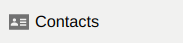
- Select the New Contact icon

- Enter the contact’s information, especially the email address of the sender in the Email 1 field
- Select Add Contact
Unmark email as spam
If a desired email message makes it to your spam folder, you can remove it from Spam and send a signal to Aol that you want to receive that type of email in your inbox in the future. This method doesn’t guarantee messages from that sender won’t end up in spam in the future, but it is an easy way to move the email to your inbox and train Aol at the same time.
- Go to Aol Mail on your computer’s web browser
- Select the Spam folder

- Open the desired email
- Select the Not Spam (OK) icon
 at the top of the page
at the top of the page
The email will return to your Inbox.
Photo by Lorenzo Herrera on Unsplash
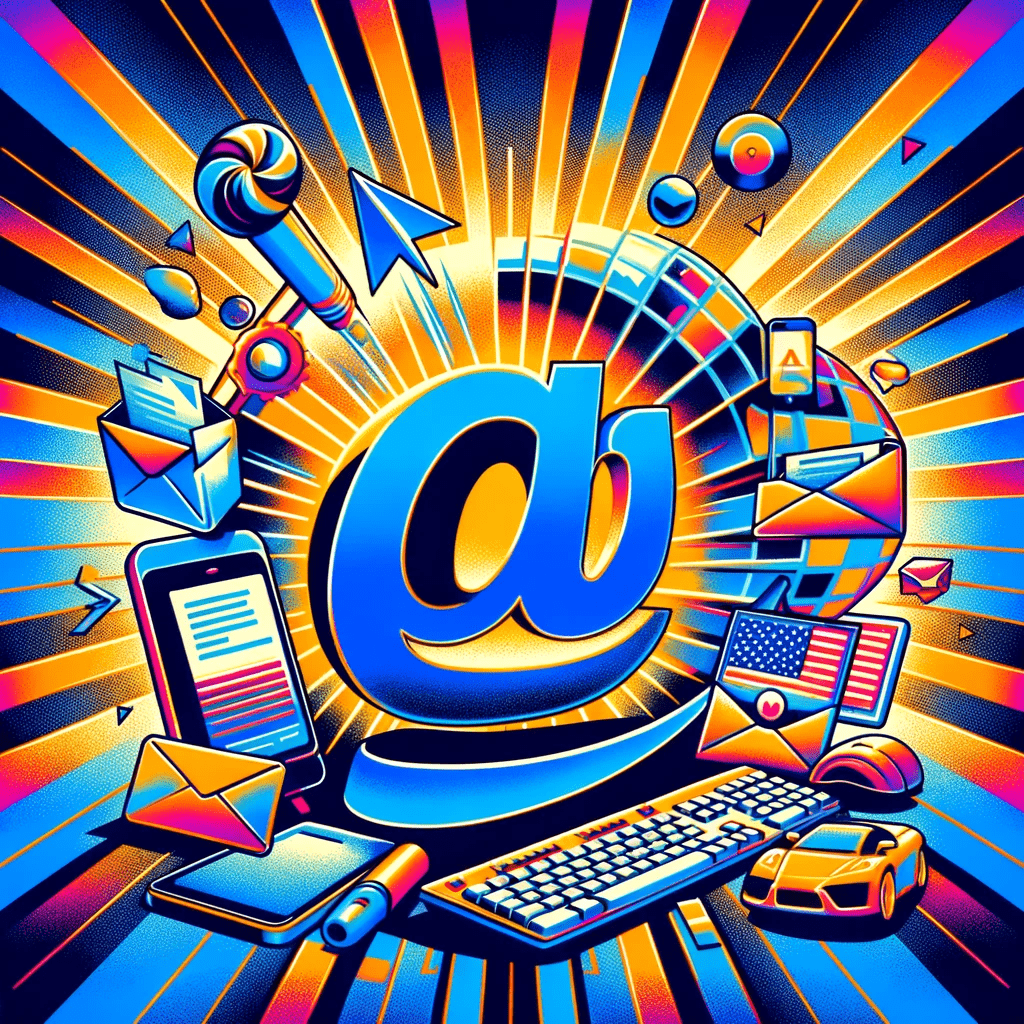
49 replies on “How to whitelist in Aol Mail (updated for 2020)”
I hatd about this in google and I want to apply and study nursing in UK
I hard about this in google and I am in sierra leone and I really want u to help me
I really want to Apply for study nursing in UK and I really want u to help me
Good morning to all friends family
I have selected pictures from my AOL picture list and created a puzzle. However, I am not able to copy the finished product. Is there a clue I am missing as to saving a picture of a jigsaw puzzle that I created from my own picture album?
This is no longer working I clicked on not spam and the next day a similar email still goes into the spam folder I added the domain to the contact list and I still have emails going into the spam folder
Also there is no way to white list on AOL
Mike